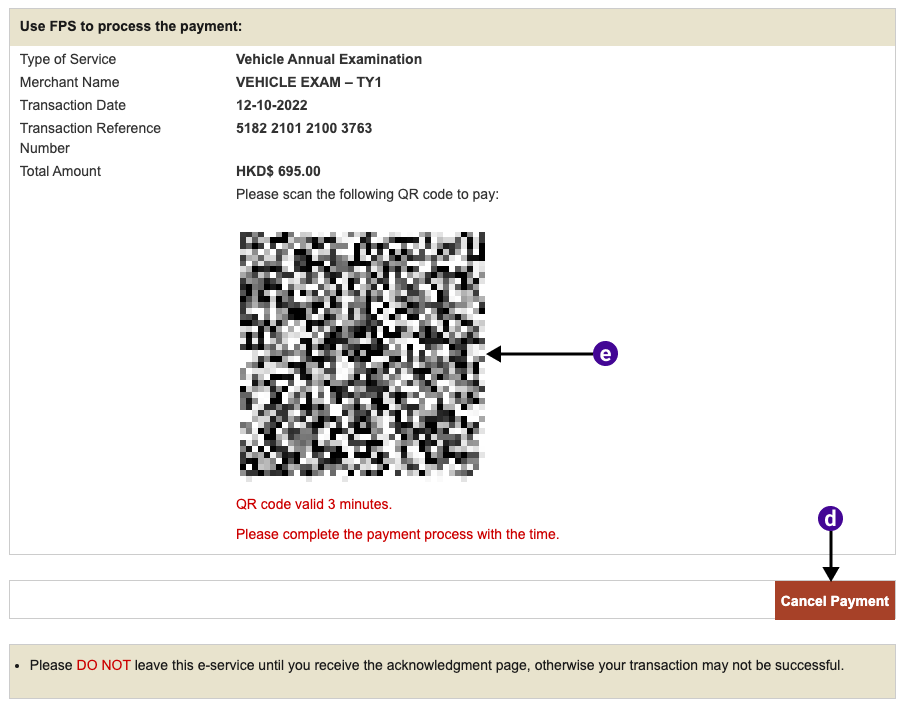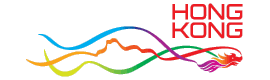Appointment Booking Demonstration
Step 3 - Pay fee for new Appointment Booking.
a
Choose payment method.
b
Press to continue with payment. You will be redirected to the payment application. After payment, you will be redirected to the Acknowledgement letter page. (Go to Step 4)
c
If you wish to print page for reference, press Print.
d
You can click Cancel Payment to end the payment process
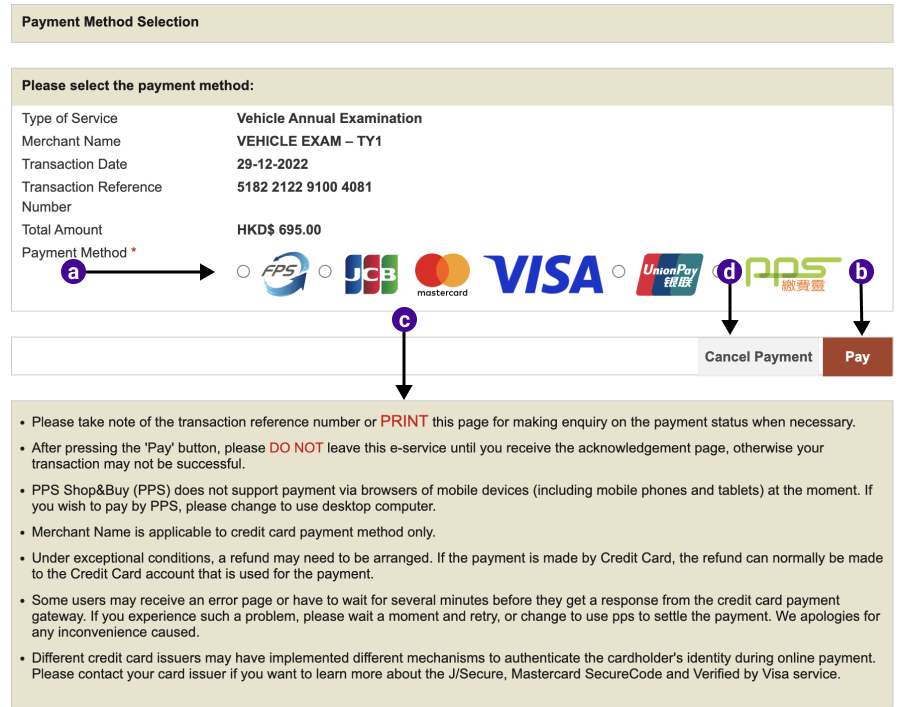
d
You can click Cancel Payment to end the payment process
e
Use bank app to scan the QR code to continue the payment. After payment, you will be redirected to the Acknowledgement letter page. (Go to Step 4)