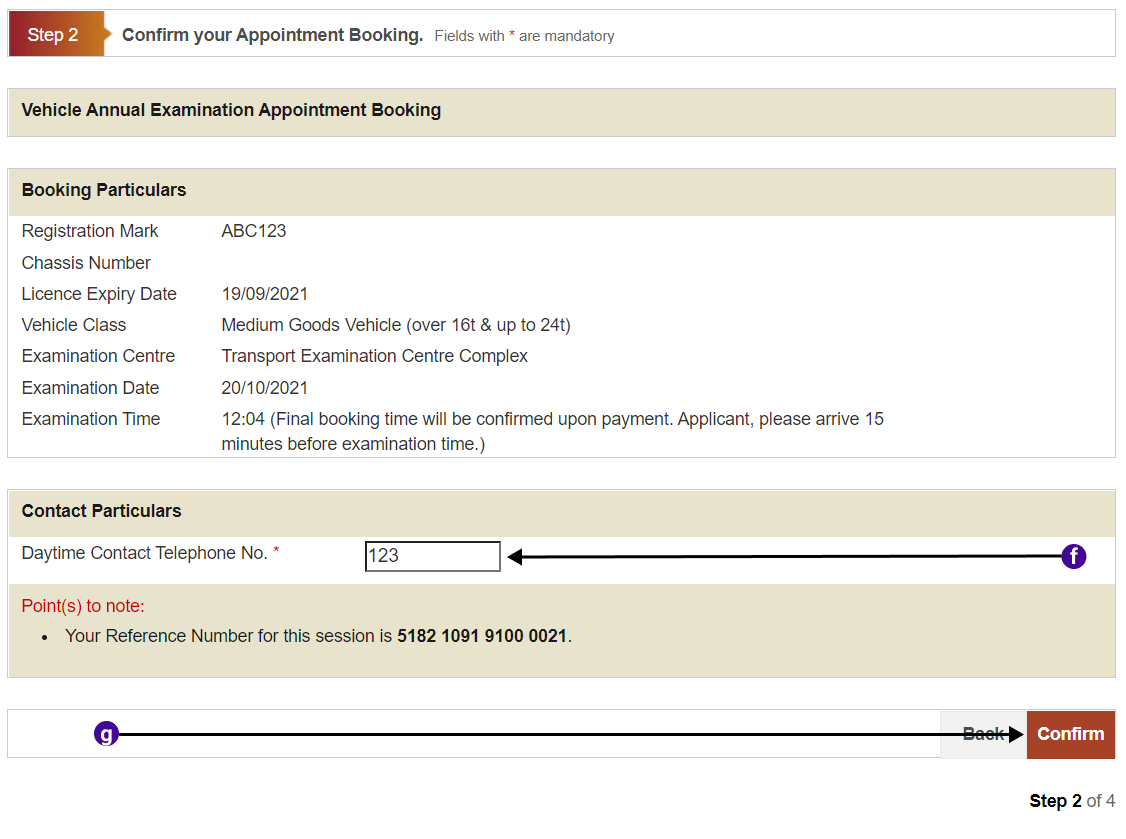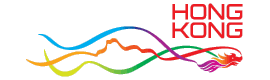Appointment Booking Demonstration
Step 2 - Confirm your Appointment Booking.
a
Press if you wish to modify the Contact Particulars. (Go to Modify Particulars)
b
Click on the question mark (?) to display the sample Vehicle Registration Document and where to find the engine number.
c
If Fee Waiver is applicable, enter the last 3 characters of the Engine Number.
d
Click to agree the Terms and Conditions
e
Press to continue. (Go to Step 3)

f
Enter Daytime Contact Telephone Number.
g
Press to confirm the contact particular changes. (Return to Confirm Booking)