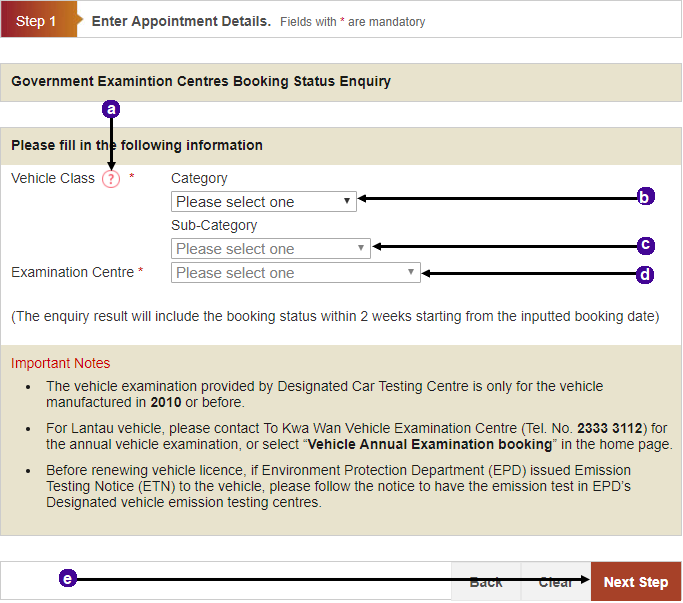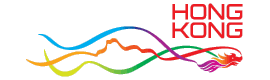Government Examination Centres Booking Status Enquiry Demonstration
Step 1 - Enter Enquiry Information
a
Click on the question mark (?) to display the sample Vehicle Registration Document and where to find the vehicle class.
b
Choose a Vehicle Category from the list.
c
After choosing a Vehicle Category in (b) the Vehicle Sub-Category list will be filled up with new values. Choose a Vehicle Sub-Category from the list.
d
After choosing a Vehicle Sub-Category in (c) the Examination Centre list will be filled up with new values. Choose the Examination Centre from the list.
e
Press to continue. (Go to Step 2)