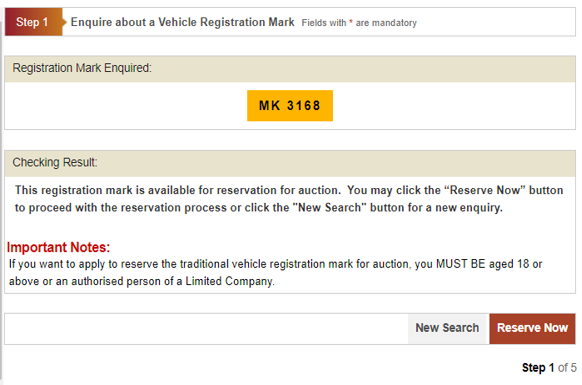Step 1: Enquire about a Traditional Vehicle Registration Mark
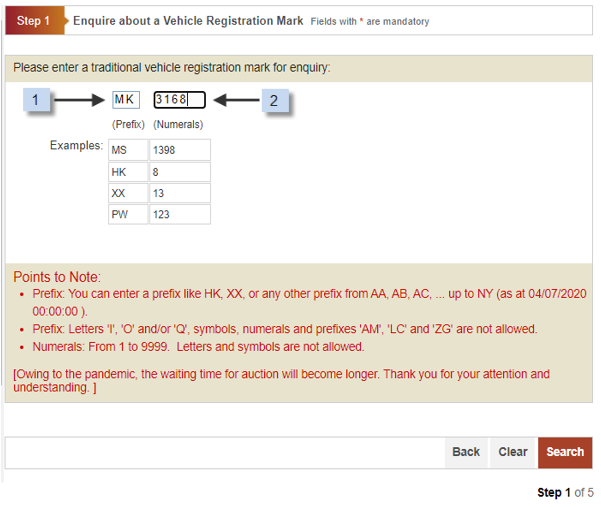
-
Input your interested traditional vehicle registration mark in the Prefix box and Numerals box. For example, you want to enquire about the availability of a traditional vehicle registration mark "AB 1234". Please input "AB" (Indicator 1) in the Prefix box and "1234" (Indicator 2) in the Numerals box. There are more examples displayed on the screen for your reference.
On the right bottom of the screen, you can press:
-
Press <Back> button to go back to the previous screen; or
Press <Clear> button to clear and re-input the data; or
Press <Search> button to start searching the availability of your inputted vehicle registration mark.
After pressing the <Search> button, the system will check whether the mark is available for reservation. If there is any error on your inputted mark, error message(s) will be displayed on the same screen. Otherwise, the checking result will be shown on another screen (see below).