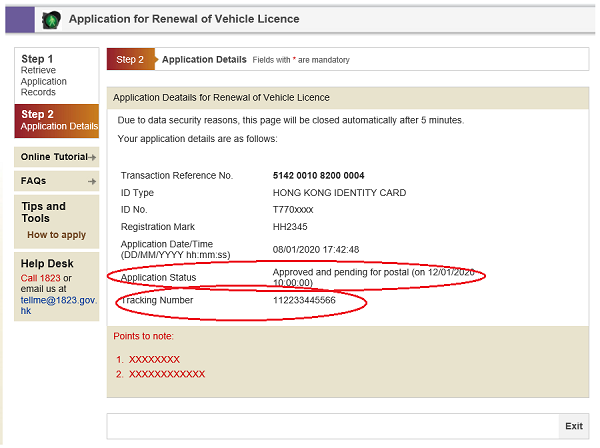Enquire Application Status or Resubmit Required Documents
Step 2 - Resubmit Documents
-
In each authentication method, if any documents need to be resubmitted, a list of required documents will be displayed in the ‘Document Resubmission’ section for resubmission.
Click the ‘Browse’ button to locate each file.
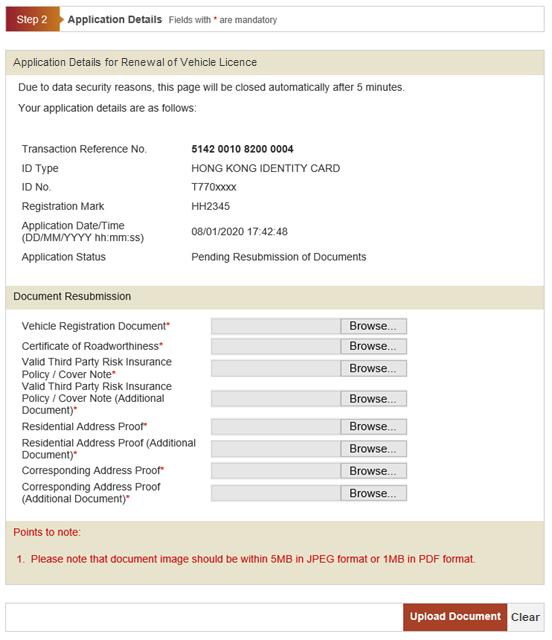
On completion:
-
Press "Upload Document" button to go to the next screen, or
Press "Clear" button to clear and re-enter the data.
The following screen will then be shown if the required documents are uploaded successfully.
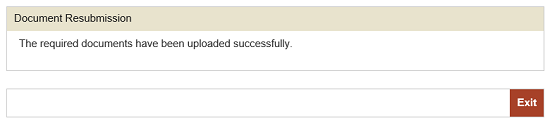
If no documents need to be resubmitted, then these following screens will be shown:
- (If the resubmitted documents are pending verification:)
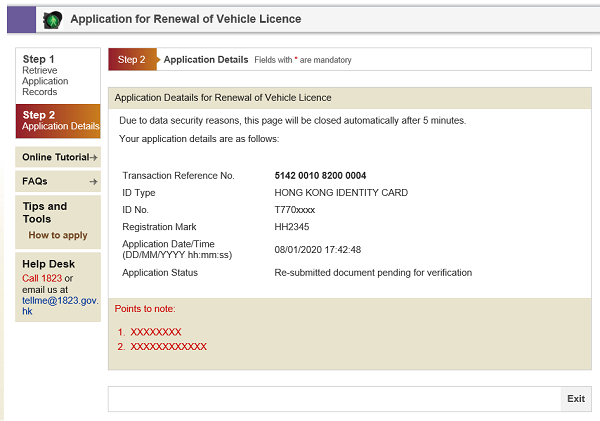
- (If approved and pending postal:)