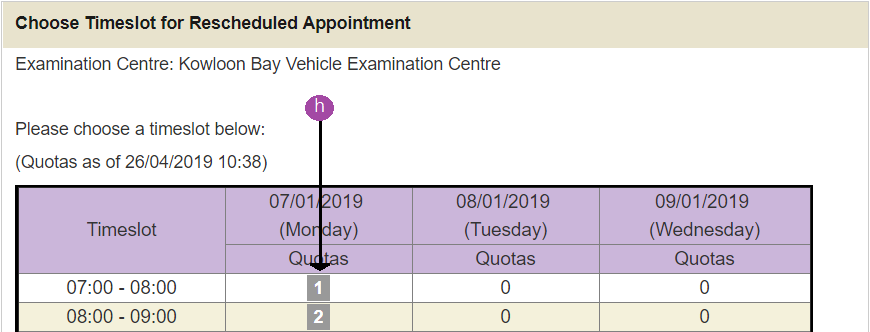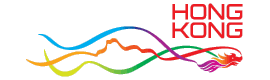Taximeter Bi-annual Testing Appointment Rescheduling Demonstration
Step 3 - Enter Appointment Details.
a
Click on the question mark (?) to display the sample Original Application and where to find the appointment number.
b
Click on the question mark (?) to display the sample Original Application and where to find the security code.
c
Enter the original application's Appointment Number (printed at the top of your acknowledgement letter).
d
Press to show the details of original appointment
e
Enter the original application's Security Code.
f
Choose your preferred Examination Date by pressing the button.
g
Press to continue. (Go to Step 4)
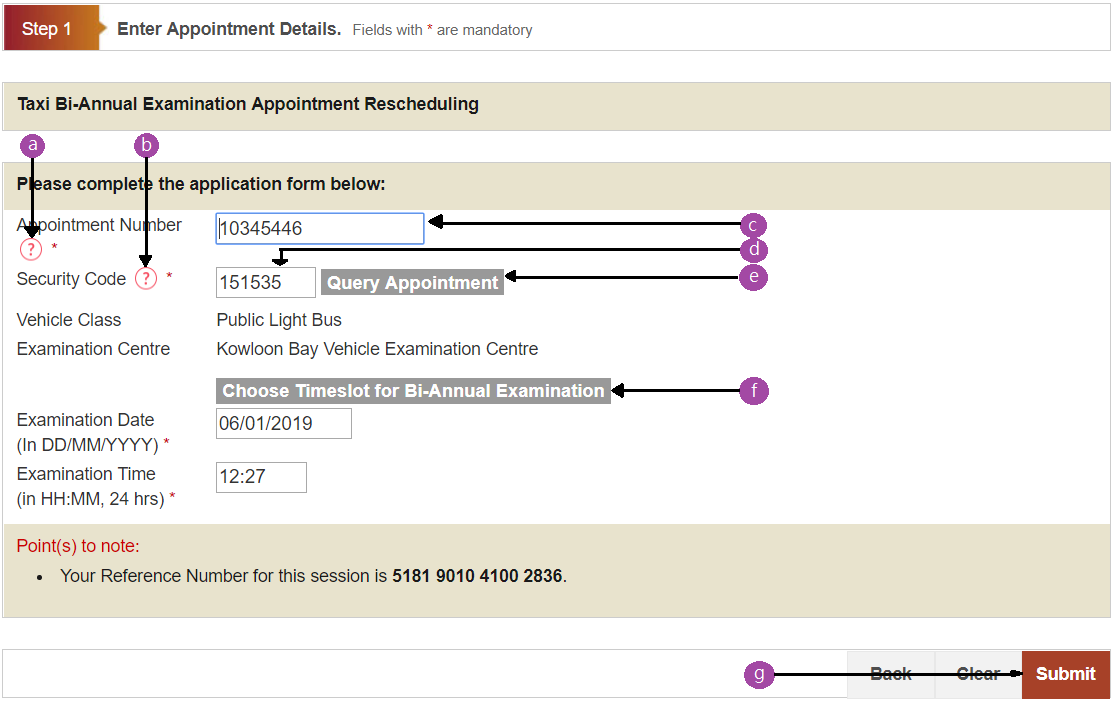
h
Press to choose the timeslot. (Return to Input Details)